How to create your wallet with Trust Wallet.
Step 1. To download and install your new Trust Wallet, head to trustwallet.com and chose the relevant download link for your device.

Step 2. Once you have downloaded and installed the app, open Trust Wallet and tap on "Create a new wallet". In the next step you will receive your 12 word seed phrase, which acts as backup of your funds.
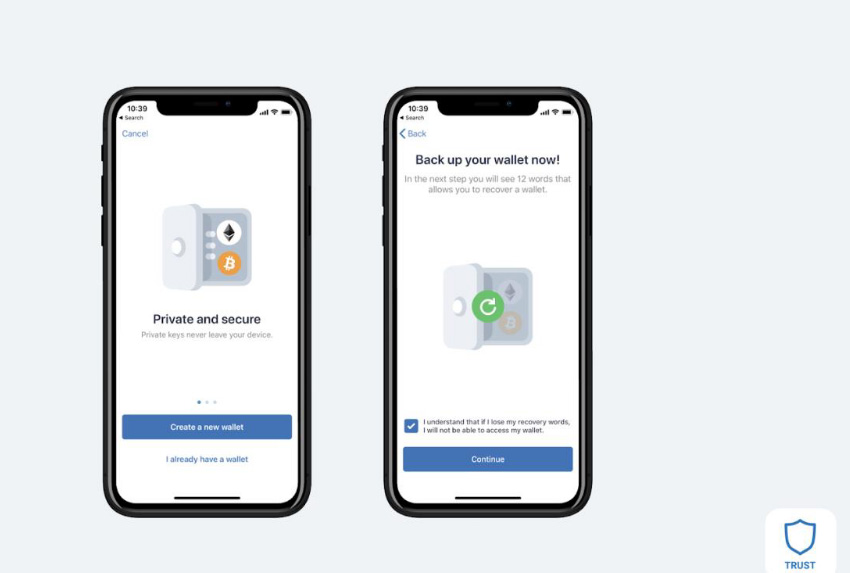
IMPORTANT: There is no way to change or recover your 12 word seed phrase if it's lost or forgotten. If you lose your phrase you will lose access to your funds with it, so please ensure you make a note of it (not online) and keep it in a safe place. The phrase is essentially your PIN number so keeping it noted down in a safe and secure place is vital. Trust Wallet is completely different from traditional bank accounts. You are the true owner of your “Money”, Trust Wallet can never access your coins. It is technically not possible for us to recover wallets if you lose your seed phrase as we do not have access to it.
Step 3. Before you finish the step of creating the wallet, verify that you wrote down the 12 word phrase in the correct order. Do not take a screenshot, it’s not safe to store your recovery phrase in your camera roll. It should be written down and stored in a safe place.
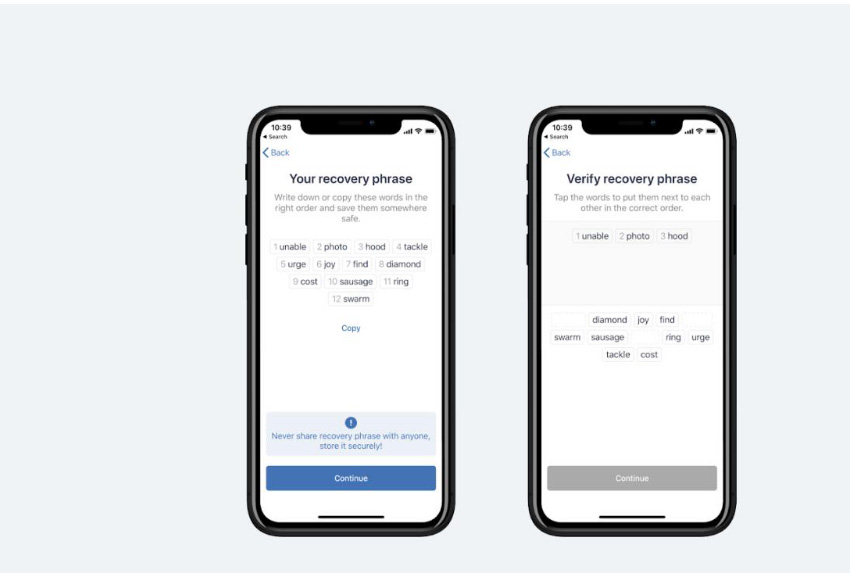
IMPORTANT: It is strongly recommended to do your backup now and store it somewhere safe!
And that's it, your wallet is successfully created! You now need to add a Custom Token to receive your NVOD Tokens.
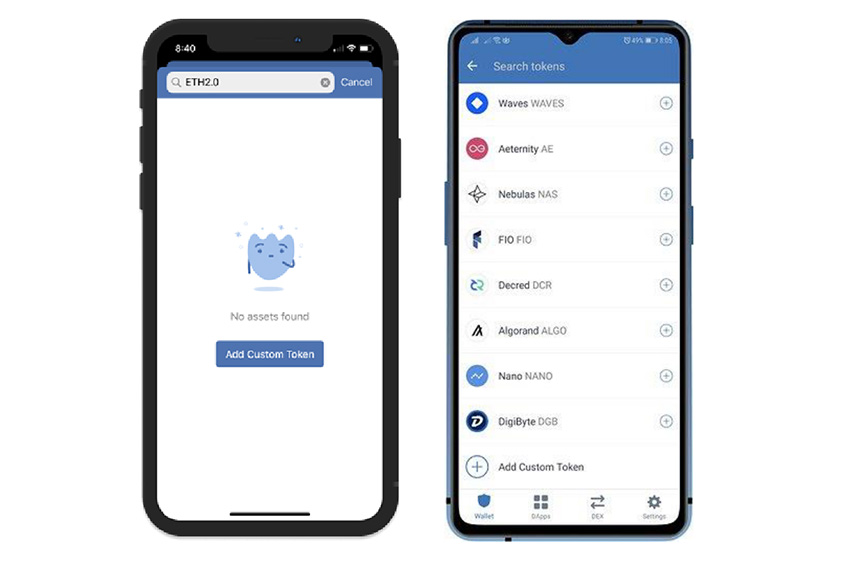
Step 4. Access Search Token Screen. Tap on the toggle sign on the upper right corner of the Wallet Screen. Search for the token,NVOD and if the token is not available, you will get a “No Asset Found” screen with the Add Custom Token button. For Android devices, you can scroll down to the bottom of the list of available tokens and you will see the option + Add Custom Token
Important: Take note of the Token Name, Symbol, Contract Address and Decimal.